LSF
Overview
The following procedures are used when cataloging materials that are to be shelved at LSF. These procedures may supercede instructions found elsewhere in the manual.
Eligibility
The default shelving location for newly cataloged materials is LSF. To determine if materials should be shelved at Beinecke, follow the guidelines located on the list of material to be shelved at 121 Wall.
Location Codes
Newly cataloged materials going to LSF are given Technical Services “in process” location codes in subfield b of the 852 field in the MFHD. When the materials arrive at LSF the loctions codes in the MFHD and the Perm-Loc in the item records will be updated to the corresponding LSF codes by LSF staff.
| Beinecke code | TS code | LSF code | Curatorial areas and collections |
|---|---|---|---|
| beingen beinref beinsref |
beints | lsfbeir | General, General name collections, Reference, Stack Reference and SML transfers to Beinecke LSF |
| beinycal | beintsa | lsfbeiar | American Literature, JWJ and YCAL name collections |
| beinycgl | beintsg | lsfbeigr | German Literature and Speck |
| beinosb | beintso | lsfbeior | Osborn |
| beinwa | beintsw | lsfbeiwr | Western Americana |
Exceptions:
Analytics and Serial “bound-withs”
For MFHDs attached to “guest” bibliographic records (with the 856 links that point to “host” records) use the LSF location codes. Because there are no associated item records, these MFHDs will not be updated by LSF staff. The MHFDs for “host” bibliographic records, however, will use the TS locations codes, as these are associated with items records and will be updated by LSF staff.
Serial and Multipart Adds
When adding to a serial or multipart that is already at LSF, do not change the location code in the holdings record OR in the Perm. Loc. in the item record. Instead, change the Temp. Loc. of the new item record(s) to the corresponding TS location code. Keep the Item Type as “nocirc”. The Temp. Loc. will be cleared, and the Item Type will be changed to “lsfr” by Beinecke staff at the point of physical transfer to LSF; the Perm. Loc. will be changed to the LSF code by LSF staff.
Example:
Hierarchy for Za Zt338, with a location mismatch.
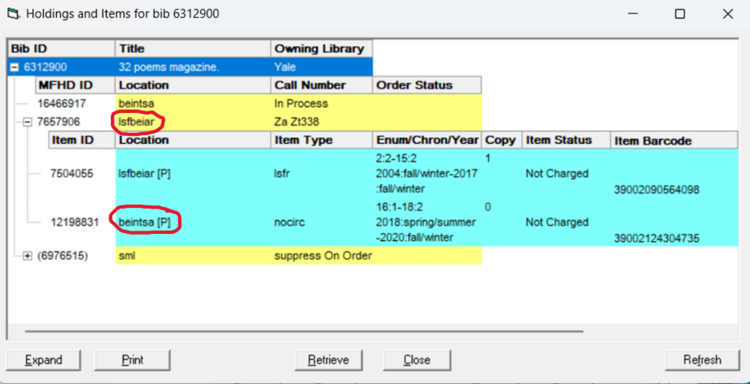
To prevent this from happening, the Perm. Loc. in the item record has to match the location in subfield b in the holdings record. The TS location code will go in the Temp. Loc.

Paging From 121 Wall For Comparison
When paging material from Beinecke for comparison with a uncataloged item in hand, follow the following steps:
- Page item in Aeon as usual
- After comparison is complete, “Request Finish” Aeon transaction
- Determine if item satisfies criteria for transfer to LSF
- If item qualifies for transfer to LSF, email Stacks Manager at Beinecke to let him/her know that the item will be transferred. Include the call number and Aeon transaction number.
The intent is for the out card to be removed from the stacks.
Item Records
Create item records for newly cataloged material following standard Beinecke procedures using the Item_Type “nocirc.” The item type will be changed to “lsfr” by Beinecke staff at time of physcial transfer to LSF. When creating item records that add to existing Benecke copies of serials or multiparts already at LSF, follow the additional step listed above under “Serial and Multipart adds.”
Special Requirements
Materials going to LSF must be housed in a protective enclosure (e.g., gaylords, boxes) that is barcoded.